Searching the internet, found One guy who managed to create custom DEM files for garmin GPS. He said that the original DEM data came from ASTER, which provides it for free covering the whole world. ASTER GDEM data is available for download at http://www.gdem.aster.ersdac.or.jp/index.jsp.
He processed and prepare IMGs contain DEM for Indonesia, ready for your Garmin GPS which support 3d map. These DEM IMGs covers the whole country of Indonesia, tested with GMPC, Colorado, and Oregon. Logically, other similar Garmin products should be able to use it also.
At the beginning, there were 57 file DEM IMGs, but several areas were not correctly processed and 9 additional small tiles were needed. So, totally he prepared 66 file IMGs with total size 4.78GB, the biggest file size is 228MB.
Anyway, here is the layout of the DEM IMGs files:
- B61 --> part of sector B6 - B71 --> part of sector B7
- C21 --> part of sector C2 - C41 --> part of sector C4
- C61 --> part of sector C6 - C81 --> part of sector C8
- D61 --> part of sector D6 - D91 --> part of sector D9
- E61 --> part of sector E6
Since the IMGs practically is a blank map, combination with other map (contains POIs, roads, etc) is needed. Use Gmaptool for combining the maps and installing to mapsource, then use mapsettoolkit for patching the TYP file (of the road map). Transfer the combined maps (both road map and DEM IMGs) to garmin device as usual from mapsource/basecamp.
Combination with Navigasi.net map will look like this:
Install only the DEM IMGs If you want to use the 'view 3d maps’ feature from Basecamp.It will looks like this:
You can combine your current road map with the DEM IMGs as one GMAPSUPP for your device. But it is also possible to use the DEM IMGs as GMAPBMAP and keep your current GMAPSUPP intact. Tested with GMPC and works fine.
He tested the merged gmapsupp in Colorado and Oregon, and here is the pic:
Do not use all 66 DEM IMGs in your garmin device, first is because Mapsoure only allows maximum 4GB for GMAPSUPP transfer, Second is because it will burden your device and create unnecessary delays.
The new files are available for free download, please read the new posting here.
Use the IMGs layout above for selecting which IMG you need and download.
have fun with it.




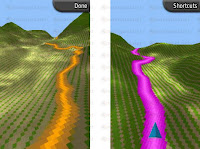
A very good job Sir.
BalasHapusCan you upload the file E10? I do not find it. Thank you
ouh sorry, I have found it in after D91 :D
BalasHapussee here http://mapsgps.blogspot.com/2014/02/download-data-dem.html
BalasHapusBagaimana menconvert ke autocad
BalasHapus